Stop Flow Breaks. Stay in Command.
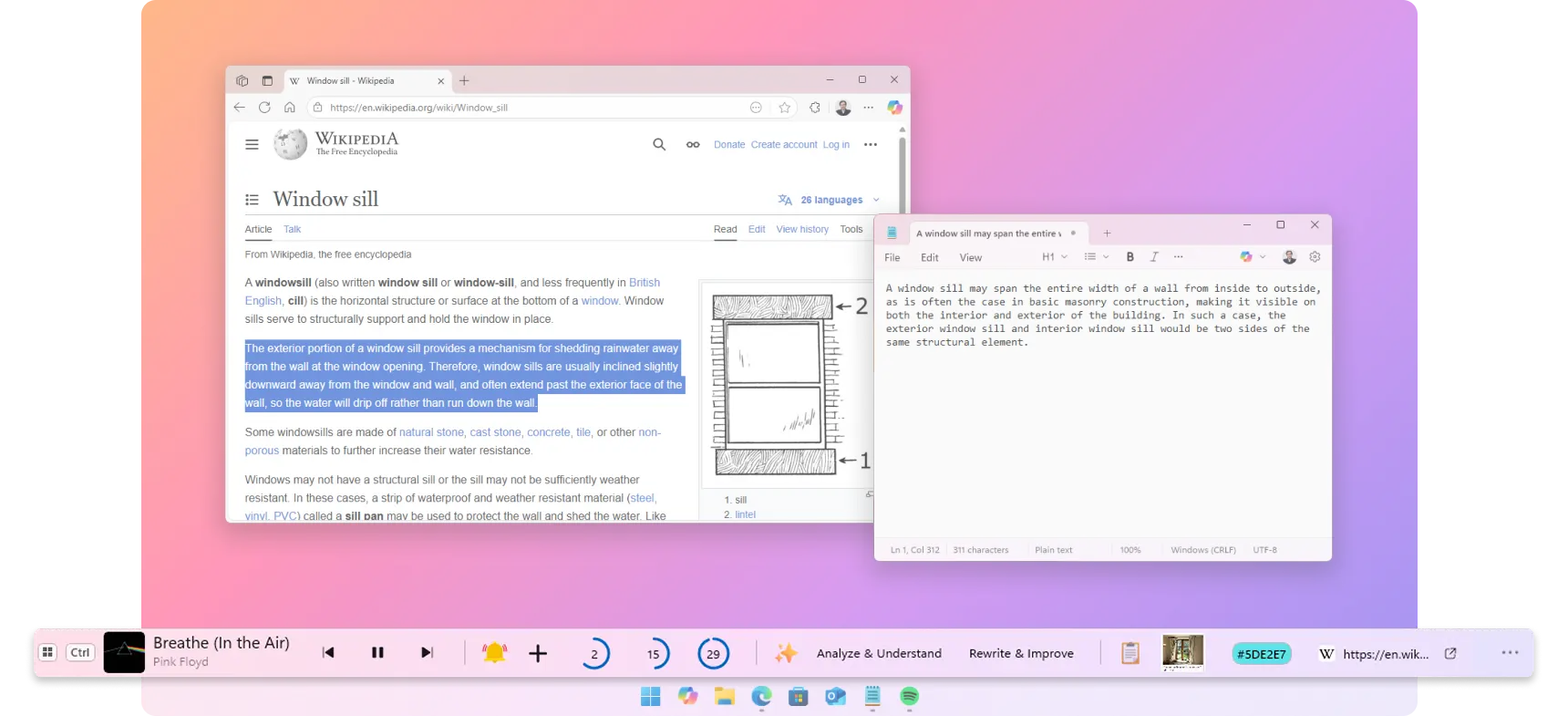
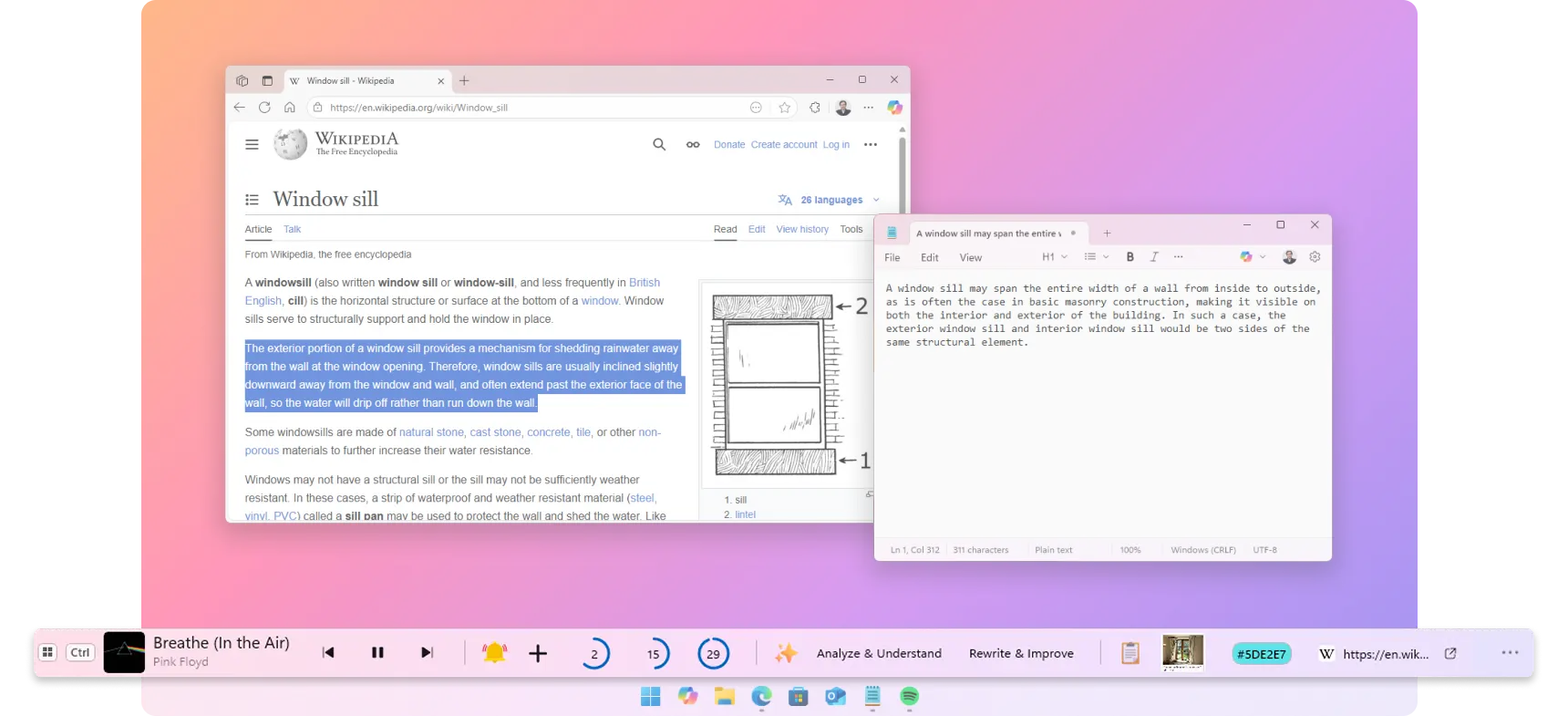
WindowSill is a command bar that gives you control without app switching.
Skip and pause your music or video without breaking your concentration.
Works seamlessly with Spotify, YouTube, Netflix, Apple Music, Deezer, and virtually any media player on your system.
Never lose what you've copied again. Access your clipboard history instantly and paste any previous item with a single click or keyboard shortcut.
Supports text, image, URLs, colors, and more. Your privacy is protected thanks to Screen Recording Protection, which hides your data when an app records the screen.
Stay in control of your calls without switching windows. Mute, unmute, react, and leave meetings directly from WindowSill, even when your meeting app is in the background or minimized.
Currently supports Microsoft Teams, with Zoom, Discord, and WhatsApp coming soon.
Cut through the noise of daily distractions with instant, actionable reminders. Create quick reminders from WindowSill.
Choose your alert style: full-screen notifications that demand attention when you need that extra push, or traditional toast notifications for gentler nudges.
Especially helpful for ADHD users and anyone who benefits from clear, unmissable reminders.
Select any URL from anywhere across all your applications and transform it instantly.
Generate shortened links for cleaner sharing or QR codes for instant mobile access.
Drag and drop images for instant processing. Convert formats, resize, or compress without opening bulky editing software.
Handle single images or batch-process dozens at once; all the essential image tools you need, right in your digital window sill.
Zoom in and out a page as WindowSill automatically detects when a web browser is in focus.
Supports Google Chrome, Mozilla Firefox, Microsoft Edge, Opera, Vivaldi, Brave and Zen.
WindowSill can provide additional features thanks to extensions. It also has various options, such as 3 different bar size, and being able to anchor it to the top, left, bottom or right of any monitor.
Use the power of ChatGPT and other AI models to enhance your writing experience.
Quickly summarize or translate text, rewrite emails or documents, and enhance your overall writing style without breaking your flow.
Effortlessly translate text right within your favorite app—no need to switch tabs or copy-paste. Instantly convert words, sentences, or code snippets into more than 35 supported languages with ease and speed.
Useful for non-native speakers, travelers, and anyone working with foreign languages.
Switch seamlessly between professional, casual, or attention-grabbing styles. Whether it's for work emails, friendly chats, or standout social posts.
Useful for marketeers, content creators, and anyone looking to tailor their message for different audiences.
Typos and awkward sentences can slip in when you're typing fast, but they don't have to make it to "Send". WindowSill's advanced spell checker can reviews your text and edit it, catching grammar and spelling mistakes while understanding the meaning behind your words.
Useful for anyone who writes frequently, from students to professionals.
Create AI prompts that capture your unique voice perfectly. Whether it's attention-grabbing social media posts, your signature writing style, or information extraction from a text, WindowSill allows you to create reusable prompts to optimize your productivity.
Useful for students, marketeers, content creators, developers and anyone who use AI for repeatitive tasks.
Take advantage of your favorite AI provider such as OpenAI, Anthropic, or use your local Large Language Model (LLM) for enhanced privacy and security.
Use the AI-powered text assistant in any input field to instantly analyze or rewrite text without breaking your flow.
Figma
Design
Stack Exchange
Social Media

Amazon
Shopping
Notion
Writing
Communication
Google Docs
Writing
Stack Overflow
Social Media
Visual Studio
Development
Google Sheets
Spreadsheets
YouTube
Media Player
Teams
Communication
Slack
Communication
Notepad++
Development
Spotify
Media Player
Word
Writing
Vivaldi
Browser
Social Media
OneNote
Writing
Opera
Browser
GitHub
Development
Social Media
Excel
Spreadsheets
WordPress
Writing
Chrome
Browser
PowerPoint
Writing
Outlook
Communication
Social Media
Discord
Communication
Edge
Browser
Gmail
Communication
AI-powered text transformation on your digital window sill. WindowSill+ makes every app smarter. Select text, and let AI do the rest.
| Feature | Free |
Lifetime |
Subscription |
|---|---|---|---|
| Media Control | |||
| Clipboard History | |||
| Meeting Control | |||
| Short-Term Reminders | |||
| URL Utilities | |||
| Image Utilities | |||
| Web Browser Control | |||
| Third-party extensions | |||
| AI Writing & Analysis | |||
| Custom Prompts | |||
| Prompt Generator | |||
| Local Models (Ollama) | |||
| AI Providers (OpenAI, Anthropic, etc.) | 8 | 8 | |
| AI Models | 350+ | 350+ | |
No API Key needed
|
|||
| Cost | Free | $29.99 lifetime
|
$4.99/month
|
| Free Trial | 1-week | ||
| Summary | For non-AI users | For power users | Easy AI setup |